Visual #Content Marketing Tips
 Whether you are just getting started with a visual content marketing campaign or have a designer and run them regularly, these tips and tools are invaluable to keep in your content marketing toolkit.
Whether you are just getting started with a visual content marketing campaign or have a designer and run them regularly, these tips and tools are invaluable to keep in your content marketing toolkit.
Social Media Examiner wrote “How to Get Started with Visual Content Marketing” and provides a wonderful list of visual content creation resources that are valuable to have on hand.
Desktop tools such as Canva and PicMonkey allow for making quick visuals when time is of the essence and if your designer is not available.
One idea to save time is to create custom branded templates to share quotes or images and text in a campaign format.
One tip that could prove valuable for all members of the team? Creating an image library. Having an image library on hand allows for easy sharing and availability whenever there is a need.
When you are on the go and you need to create a visual image for your content marketing on the fly, make sure you have some of these apps at your fingertips: Word Swag, Videohance, Over and Little Moments. Try them out – some are only available for different operating systems.
What are your favorite tools for creating visual content?