Creative Concepts Shares the Benefits of Facebook Advertising
If you’re a Facebook user, by now you’ve undoubtedly gotten used to seeing ads on the right side of your Facebook pages. Once the province of big brands (who paid tens if not hundreds of thousands of dollars to appear on your Facebook home page), they’ve been accessible to everyone for a year or two now, yet I’m surprised at how few brands and companies are taking advantage of this amazingly targeted advertising opportunity. You can use Facebook ads to advertise an outside website (like your own blog or site), or to promote your Facebook Page to people who could Like your page. Even if you’re not yet ready to advertise, you can use the very insightful Facebook Ads platform to understand the universe of users on Facebook who are in your target.
To get started with either demographic analysis or advertising, first go to: www.facebook.com/advertising. Once there, click on the green “Create an Ad” button on the upper right side. You’ll be taken to a screen where you choose a destination and ad type. For the purposes of this discussion, we’re going to assume you’re advertising an outside URL (like your website) and that you’re going to run Facebook Ads. (Sponsored Stories, the other ad type, are very cool, but that’s for another post.)
If all you want to do is browse Facebook demographics, you do not need to enter any creative, just skip to Section 2, Targeting. This is where you can start to learn how big Facebook’s reach could be for your exact target market. By selecting various locations, interests, ages and more you can winnow down to the precise demographic you’re interested in. At this point, you may not be ready to advertise, but wouldn’t it be great to be able to tell your boss that there are 262,000 women ages 25-50 within 50 miles of Stamford, CT who are interested in cooking? (Or wherever your business is or with whatever demographic criteria you choose.) That level of information is not available anywhere else, at least not without paying thousands of dollars for market research.
Play with this tool (for free!) and you could learn a lot about who you’re trying to attract to your Facebook page, or you could extrapolate that to the general public (assuming that 51% of Americans age 12+ have Facebook pages).
If you do want to give Facebook ads a test, it’s very easy to setup and manage on a small scale. You can test with just a few dollars, though I recommend a $500 test budget initially so that you can really give it a fair shake. And there’s no need for fancy banners or creative – it’s really something anyone can do themselves. All you need is a 25-character ad title, 135-character body copy and a small image (110×80 pixels or larger, which is a 4:3 ratio). All of that goes into Section 1 of the ad setup page (first image, above).
In Section 3 of the ad setup, you’ll be able to specify whether you want to pay for clicks or impressions; I recommend clicks, so that you’re only paying for traffic to your site. You can set a daily budget and also a cost-per-click (Facebook recommends the range of per-click cost that matches your demographic; you should generally stay within their recommended range, and you may find you want to change your criteria to lower the cost.)

Note that some days you’ll spend up to your desired budget, and other days you may not spend anything at all; that’s because Facebook’s platform is a bid driven, meaning that you may get outbid in your demographic for a period of time. When my spend starts to wane I usually just wait it out for a few days, but you can also tweak your demographics a bit, which may get the spend started again. Raising your bid will also help, of course, as it will put you farther up the ranks in the bidding system.
Are you already using Facebook ads to drive traffic to your website? We’d love to hear your experiences in the comments. Or let us know if you have questions about how understanding Facebook demographics can help your business.