Creative Concepts Shares How to Create an Editorial Calendar
Being a social business is tough. There’s a lot of content to create and curate, and a lot of friendly back-and-forth that has to happen every day to keep your customers engaged, loyal and energized about your brand. And, of course, never enough hours in the day.
My secret to maintaining a solid social media presence for clients? The Social Media Editorial Calendar. This sounds like a big, complicated thing, but it’s really not. You can create one for your business; all you need is Excel and an hour or two over a few days to brainstorm and get it rolling.
Here’s how you do it:
1. Platforms
Outline all of the social and content platforms your business uses regularly. In many cases, this includes a blog, Twitter and Facebook. It could also include YouTube, LinkedIn, Flickr, Tumbler or other platforms. You should also include any platforms you don’t currently maintain but you’d like to maintain – your calendar could phase new platforms in over time.
2. Topics
Determine the key topics you wish to incorporate into your content. You can go very narrow and on-topic for your business, or you can go broader in the hopes that you can attract people who may not be aware of your company. For example, if you’re a small accounting firm, you could focus your posts on tax issues, bookkeeping issues, and other financial/accounting-related topics; alternately, you could focus your content on the issues your ideal clients face more generally. So if you mainly work with artists and freelancers, you could post about a wide variety of subjects which could be appealing to them: finding work, improving your personal brand, how to manage money effectively, etc. Whichever way you go, don’t worry, this is not set in stone. You can broaden or narrow your content over time.
3. Categories
Determine how to bucket your topics in a handful of key content categories. This is an important step which many companies overlook. They start writing on a variety of topics, and eventually get off track because they lose focus over time. If you choose your categories at the outset (or add them in to make order within your content), you’ll always have a guidepost for your content as you can determine which categories are underserved and post in those categories. Category examples for the accountant example above (the broad version) could be: Managing Your Money, Getting Gigs, Your Personal Brand, Arts Happenings (interesting things around your local area or national), and Real Freelancers (stories of real people). You might also have a category for Company News (your company news) and maybe for Case Studies (your clients).
4. Focus
All of the content you create should fit into one (or maybe two) of your categories. If your content fits into more than two categories, that particular post or video may be too broad, and you may be able to break it into two or more posts or videos. If you find yourself having to break up a post or video, that’s not a bad thing – you get twice as much content for the work you’ve just done!
5. The Calendar
Now comes the fun part, and the part where you break out Excel. Create a little grid, like this (click to embiggen):
(Don’t worry if yours is not colorful. Just make sure it has all the info.)
Here’s how you use each column:
Category: this is the category the content piece fits in to. Every item you post should fit into one (or two) categories.
Blog Topic: if your piece is a blog you’re writing, you can define the topic here.
Blog Title: When you write the piece (or as you think of it), add the title. The title may not come to you until later, so leave it blank if you need to.
Twitter: If you’re posting something to Twitter (your own or someone else’s), add that item here. Remember, your Twitter items should still fall into one (or two) of your categories.
Facebook: If you’re posting something to Facebook (your own or someone else’s), add that item here. Ditto on categories.
Links/Photos and Notes: These columns are like a “scratch pad” for whatever links, images, or notes you want to jot down for upcoming items in your calendar. You could include links to blog posts that sparked an idea, an link to (or note about) an image you know you want to include, or thoughts about clients you want to include in a case study post.
Due Date: Use this column to set a firm date for when the final draft of content you create is due to be posted into WordPress (or finalized as a video, etc.). This is important if you have other people creating content, but also helpful so you can stay ahead of your calendar. This date should be 1-3 days ahead of your Date Scheduled, to give you some room to review, edit, and/or move around if something more important comes up.
Date Scheduled: The date you want your content to appear in your venue or platform.
Date Posted: After your content piece goes live, note the actual date posted here. This way you can see how often you post and on what categories, when, as you look back across your work.
6. Brainstorm
Now grab a cup of whatever you drink, sit down, and fill in your calendar. Maybe enlist help from colleagues. Start with the content you’re going to create: blog posts, videos, questions on Facebook, etc. Add your topics in, week-by-week, taking care to balance the categories and the day of the week you’re posting. (How often to post is the subject of another conversation entirely, and varies widely by company and platform!) Think creatively, and think about what you can really execute on. None of this is set in stone, so just get it all out there for now. Here’s what the start of a filled-in calendar could look like (click to embiggen):
7. Execution
On the day-to-day, your social media editorial calendar should be a roadmap to your social content presence. Ideally you’ll stay out ahead of it somewhat, filling in new ideas as you get them and removing those which you’re never going to actually get to. Hopefully you’ll stay a post or two ahead (at least) so the pressure of “what do I write today” is off, making social content much more enjoyable overall. And feel free to move things around, too; if there’s breaking news you have to get out there, you can easily push today’s post out a few days and substitute the news.
That’s it! An editorial calendar in seven easy steps. That wasn’t so bad, was it? Please let us know in the comments if you can add to our ideas or if you have questions. Good luck!